Riddles & Sieges - Level Editor Tutorial







The game has a level editor, which is unlocked as soon as you launched the game. Maybe you just want to create something, or you already completed the game and want to make levels of your own. This is for you! All of the mechanics and buildings are unlocked by default, so even if you don't want to complete the whole game, you can see all of the mechanics in the level editor.
A little tutorial to level editor.
Saving/Loading
If you want to save your level, you have to write the name of your level in the window on the left of the editor and press save. The level will save in the game's folder. If you want to load it you do the same, but press load.
Level Editor Folder Directory:
Riddles And Sieges\Riddles And Sieges_Data\LevelData

(If for some reason the folder isn't there, you can just add it yourself, but it has to be LevelData)
Tiles
You have 2 types of tiles. Placeable and weapon tiles. Placeable tiles are for static buildings and weapon tiles for buildings that the player can move and place on the placeable tile.
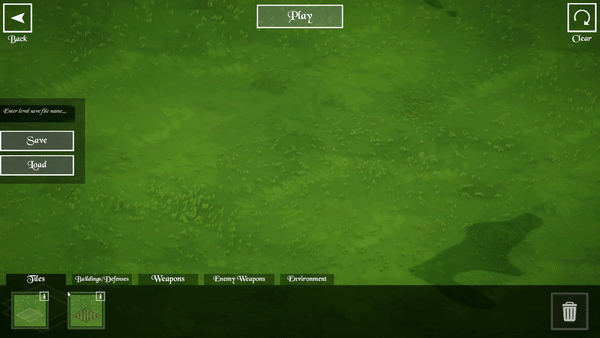
Additional info!
Some buildings (water tower, lightning, rain) have to be placed before a building on a tile. Otherwise you won't be able to place them.

Those are the key moments I wanted to talk about. Everything else is pretty straight forward, although if you are having troubles, you can write about it in the comments to this post and I will expand this tutorial!
Game page: https://liftyforever.itch.io/riddles-sieges
Get Riddles And Sieges
Riddles And Sieges
A game where you use medieval weapons to solve puzzles
| Status | Released |
| Author | LiftyForever |
| Genre | Puzzle, Strategy |
| Tags | 3D, Arcade, Atmospheric, Board Game, Isometric, Medieval, Point & Click, Tabletop |
| Languages | English |
More posts
- New save systemMay 28, 2023
- Secrets Of The Ancients UpdateMay 22, 2023
- Patch v1.4Apr 14, 2023
- Steam release!Apr 12, 2023
- Patch v1.36Mar 18, 2023
- Patch v1.3 - Localization UpdateMar 11, 2023
- Riddles & Sieges is now coming to Steam!Mar 09, 2023
- Patch v1.2Mar 02, 2023
- Patch v1.1 - Holiday Event Update! ☃️Dec 03, 2022
- Holiday event is coming soon!Dec 02, 2022
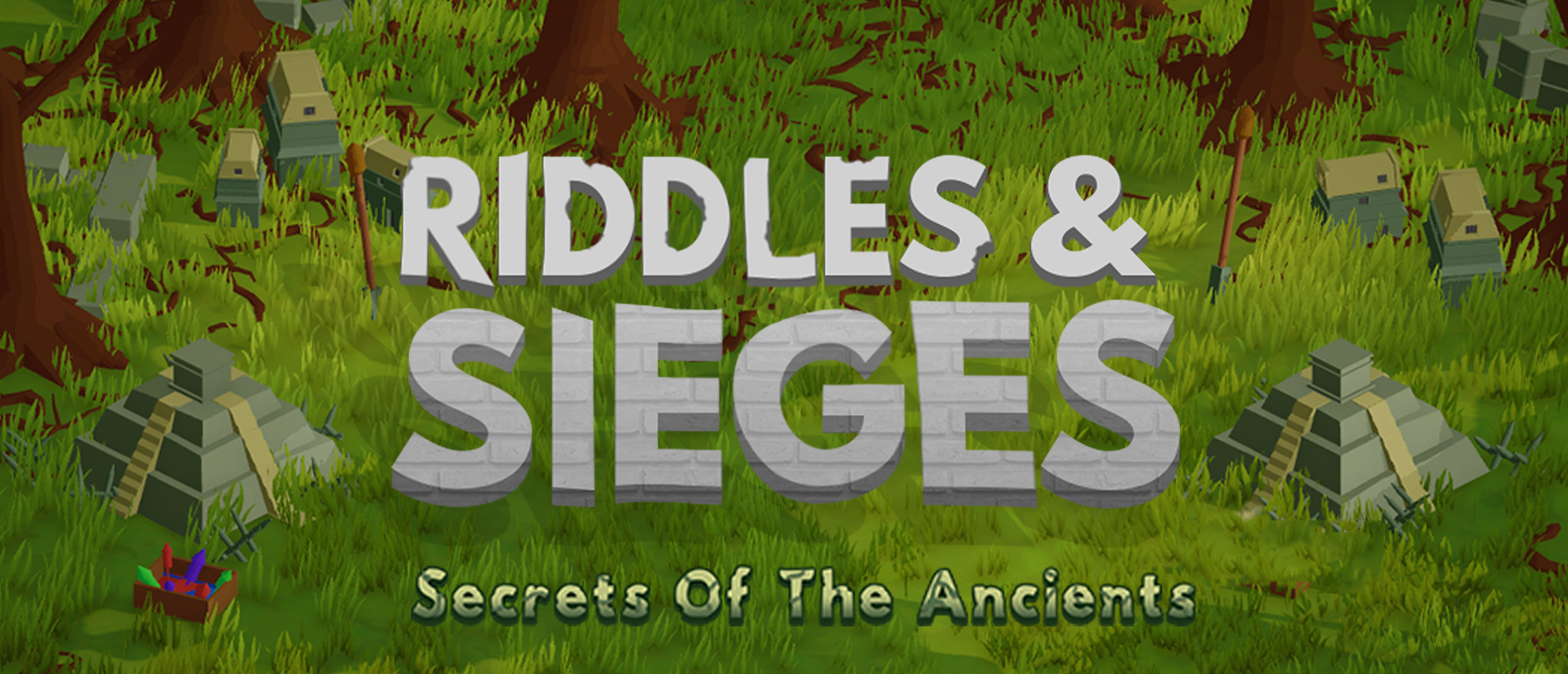
Leave a comment
Log in with itch.io to leave a comment.